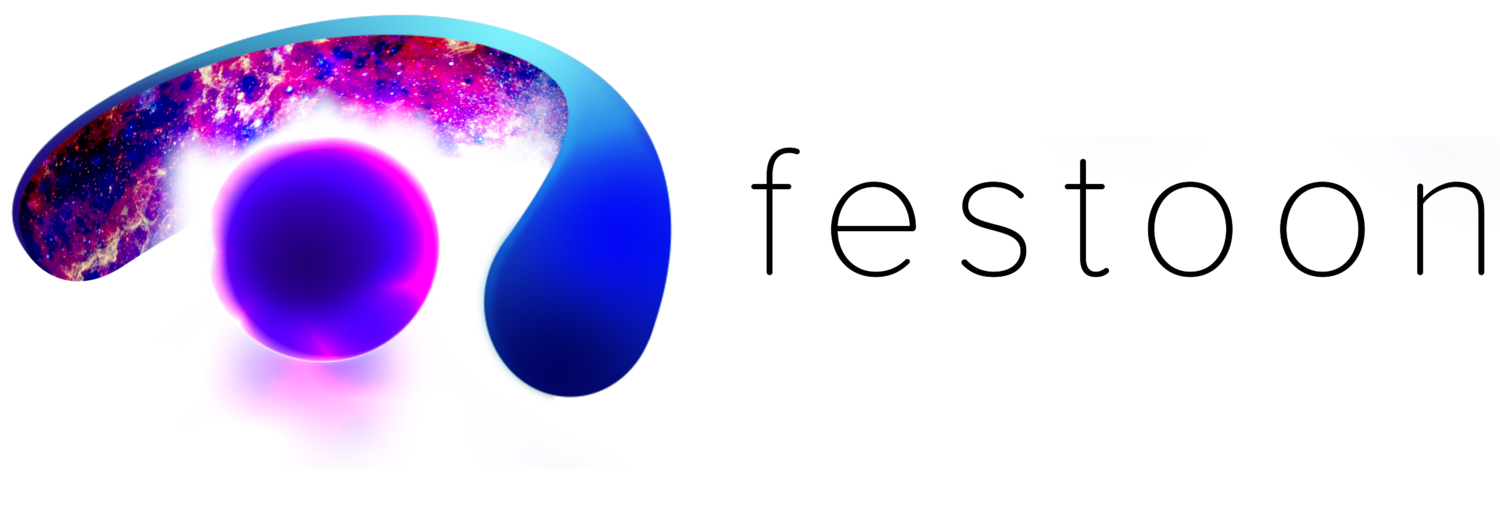Payment Successful
Thank you for choosing Festoon.
A steam activation code will be sent to the email address with which you have made payment within one working day.
Once you have received your code please complete the following steps to activate and install festoon.
Create an account at store.steampowered.com and then click install Steam in the top right to install the Steam client.
Launch the Steam client software on your computer and log into your Steam account.
Click the Games tab in the top left corner to display a dropdown menu
Choose Activate a Product on Steam in the drop down menu.
Follow the onscreen instructions to complete the process.
If you encounter any problems with this process please do not hesitate to get in touch at hello@festoonsoftware.com
To ensure we respond as soon as possible please mark your subject line as ‘activation support’